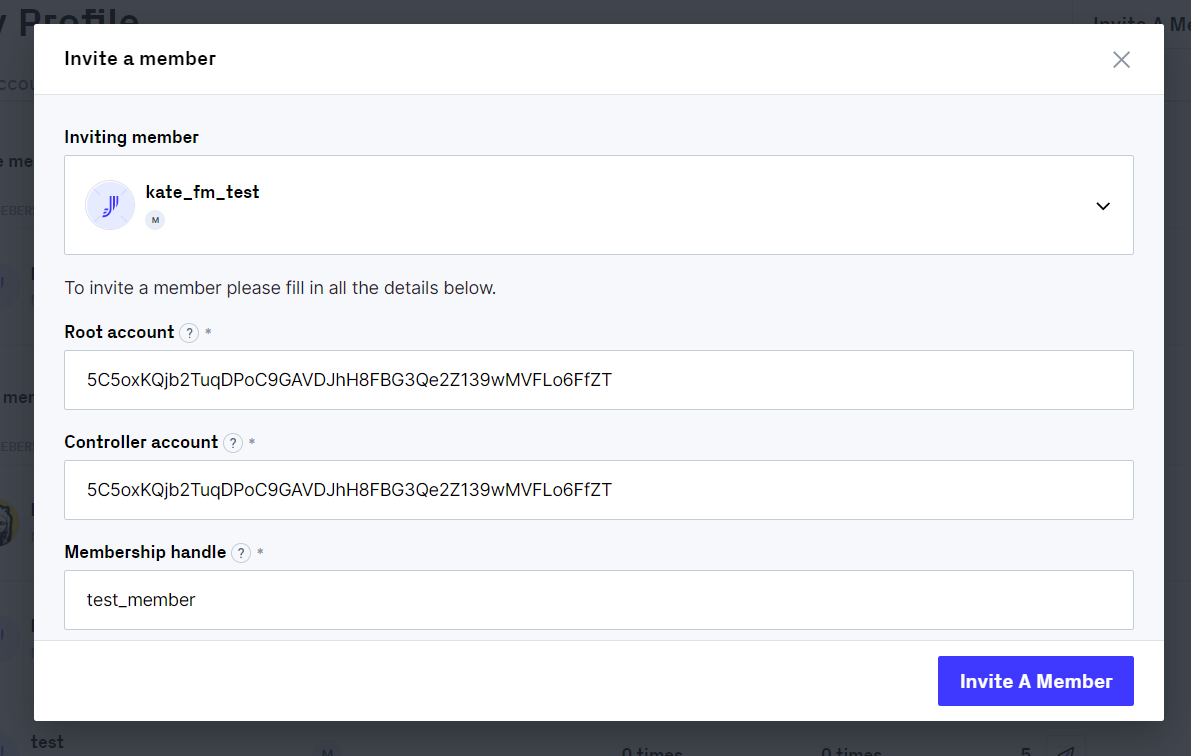
To ensure safety and protect the system against different kinds of abuses, Joystream has developed a membership system. If a new member wants to join, he or she can either buy a membership or get it for free by being invited.
There is a limited number of invitations each member has (currently 5 for those who bought a membership and 0 for those who were invited). You can check the number you have by visiting this page. Here, in a column "INVITATIONS", you'll see how many members you can invite. Each time you invite a member, the amount of invitations decreases by 1.
If you need more invitations, you can ask for them. Other members can transfer their invites to you, and you can also transfer yours to others. You can do so by clicking the paper plane button.
next to your number of invitations. The pop-up window will appear, where you'll need to write the number of invites and select a member to whom you want to transfer them.
To invite a new member, you should use Invite a Member button, which is at the top right corner on this page. Click on it, and fill out the following pop-up form:
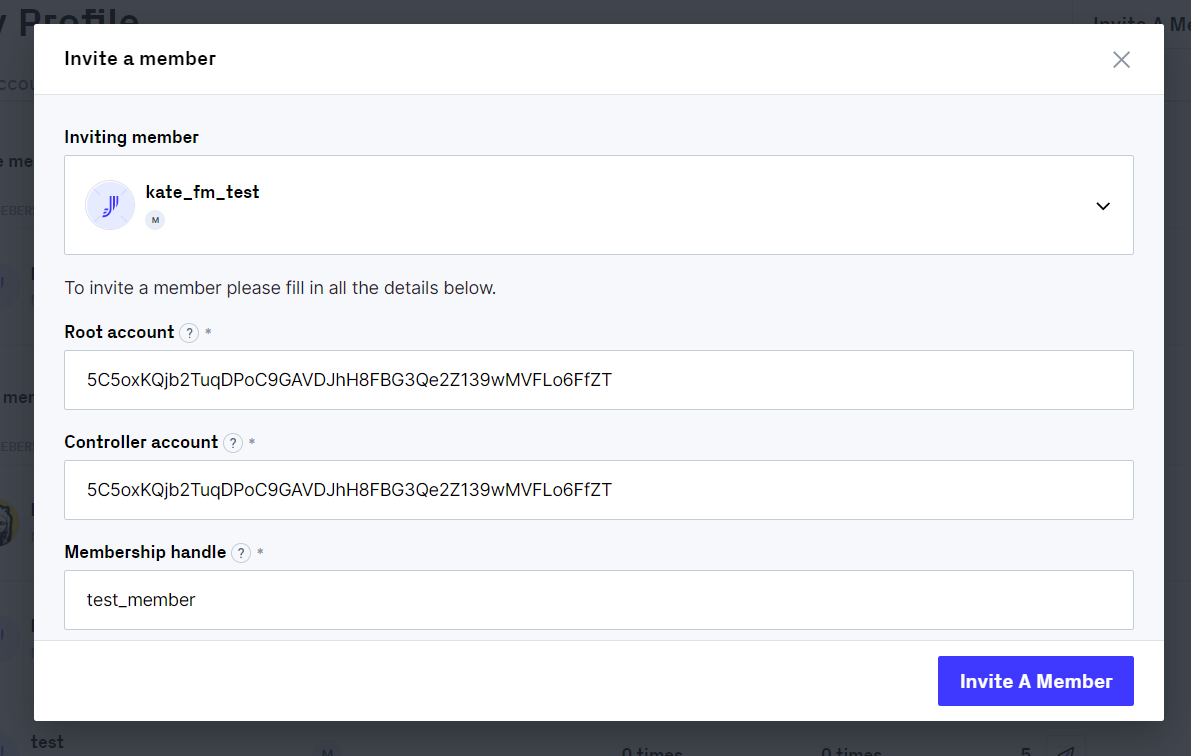
Invite a Member form
There are 4 compulsory fields for you to fill out:
Inviting member is a member who invites. You may have several memberships associated with your account, so you need to select a particular member here.
Root account - here you write the Polkadot address (starting with 5) of a root account of a member whom you invite.
Controller account - here you write the Polkadot address (starting with 5) of a controller account of a member whom you invite. It can be the same as root account, which is often the case, but it can be different as well.
Membership handle is a unique string name, which consists of a minimum of 5 characters. You create it for the member you are inviting, but he can change it later if he wants.
You can also choose to scroll down and fill out the following optional fields:
Member Name is supposed to be the member's real name.
About member - member's md-formatted text with some information about the member.
Member Avatar - the link to the avatar of the invited member.